1How to post a need
Click on the blue "Post a need" button, which you'll find on every page. This opens the page, where you can enter your need. You can save it as a draft. Click on "publish" as soon as you're ready. You can change your entries anytime.
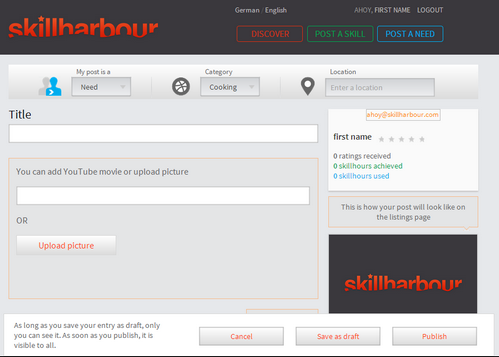 Learn more
Learn more
Choose the category in which your need will be displayed. Also enter the preferred location, if important.
Choose a short and meaningful title.
We recommend that you upload a picture or a video. If you do not publish either, the skillharbour logo appears as a placeholder.
In the "Description" box, add what you are looking for. If you want to add more detailed information, use the "Details" field.
You can submit your entries in German and / or English.
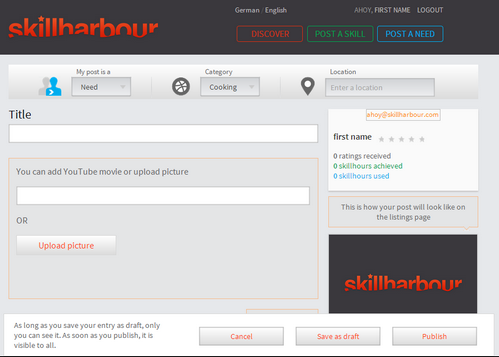 Learn more
Learn more
